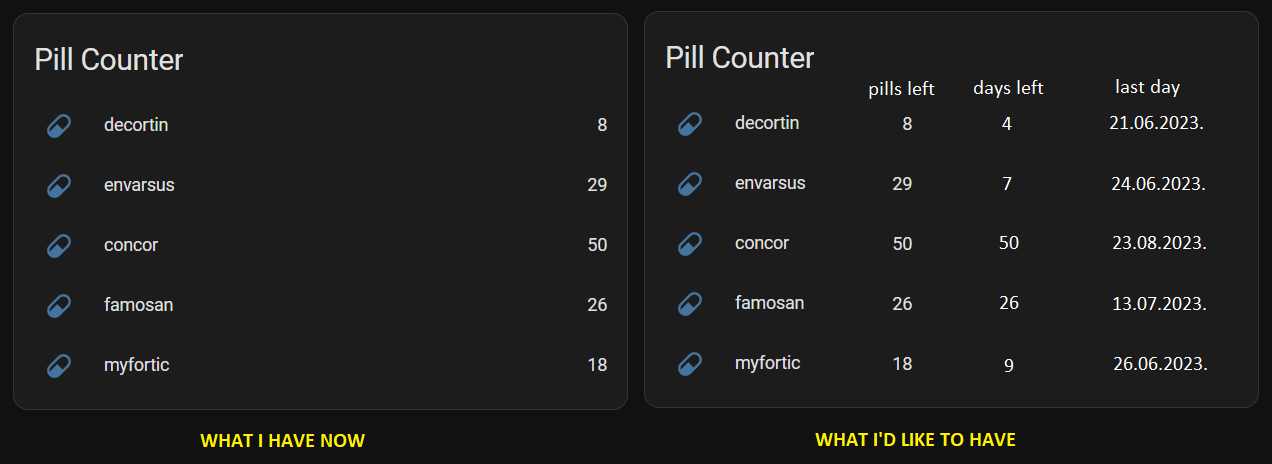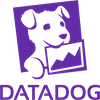- @chaospatterns@lemmy.world English
- •
- www.home-assistant.io
- •
- 21d
- •
- @chockblock@lemmy.world English
- •
- 12d
- •
 English
English- •
- 7d
- •
- @Number1@lemmy.world English
- •
- 1Y
- •
- @dinosoup@lemmy.world English
- •
- 1Y
- •
- @Number1@lemmy.world English
- •
- 1Y
- •
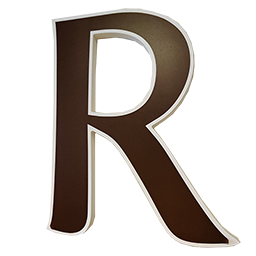 English
English- •
- 1Y
- •
- @Gompje@lemmy.world English
- •
- 1Y
- •
- @AwkwardPenguin@lemmy.world English
- •
- 1Y
- •
- @Number1@lemmy.world English
- •
- 1Y
- •
- @we_were_never_here@lemmy.world English
- •
- 1Y
- •
 English
English- •
- 1Y
- •
- Daaric English
- •
- 1Y
- •
- @Naberius@lemmy.world English
- •
- 1Y
- •
- @iturnedintoanewt@lemmy.world English
- •
- 1Y
- •
- @ilikedatsyuk@lemmy.world English
- •
- 1Y
- •
 English
English- •
- 1Y
- •
- @savjee@lemmy.world English
- •
- 1Y
- •
- @AmbientNPC@lemmy.world English
- •
- 1Y
- •
 English
English- •
- 1Y
- •
- @witten@lemmy.world English
- •
- 1Y
- •
- @vapeloki@lemmy.world English
- •
- 1Y
- •
- @peppy6582@sopuli.xyz English
- •
- www.youtube.com
- •
- 1Y
- •
 English
English- •
- consent.yahoo.com
- •
- 1Y
- •
 English
English- •
- lemmy.world
- •
- 1Y
- •
 English
English- •
- lemmy.world
- •
- 1Y
- •
- @AwkwardPenguin@lemmy.world English
- •
- www.home-assistant.io
- •
- 1Y
- •
 English
English- •
- www.youtube.com
- •
- 1Y
- •
- @GreenBubbleB0y@lemmy.world English
- •
- 1Y
- •
- @dbrand666@lemmy.world English
- •
- 1Y
- •
- Sticky English
- •
- 1Y
- •
- @kraxyk@lemmy.world English
- •
- 1Y
- •
- @Napatwork@lemmy.world English
- •
- 1Y
- •
 English
English- •
- 1Y
- •
- @Oliper202020@lemmy.world English
- •
- 1Y
- •
- @SharkyPants@lemmy.world English
- •
- lemmy.world
- •
- 1Y
- •
- @dinosoup@lemmy.world English
- •
- 1Y
- •
- @a_fancy_kiwi@lemmy.world English
- •
- 1Y
- •
- @eggnog@sopuli.xyz English
- •
- 1Y
- •
homeassistant
!homeassistant@lemmy.worldHome Assistant is open source home automation that puts local control and privacy first. Powered by a worldwide community of tinkerers and DIY enthusiasts. Perfect to run on a Raspberry Pi or a local server. Available for free at home-assistant.io
- 1 user online
- 1 user / day
- 7 users / week
- 11 users / month
- 111 users / 6 months
- 1 subscriber
- 258 Posts
- 828 Comments
- Modlog
- mods:
Lemmy.World

A generic Lemmy server for everyone to use.
The World’s Internet Frontpage Lemmy.World is a general-purpose Lemmy instance of various topics, for the entire world to use.
Be polite and follow the rules ⚖ https://legal.lemmy.world/tos
Get started
See the Getting Started Guide
Donations 💗
If you would like to make a donation to support the cost of running this platform, please do so at the following donation URLs.
If you can, please use / switch to Ko-Fi, it has the lowest fees for us
Join the team 😎
Check out our team page to join
Questions / Issues
-
Reporting is to be done via the reporting button under a post/comment.
-
Please note, you will NOT be able to comment or post while on a VPN or Tor connection
More Lemmy.World
Follow us for server news 🐘
Chat 🗨
Alternative UIs
- https://a.lemmy.world - Alexandrite UI
- https://photon.lemmy.world - Photon UI
- https://m.lemmy.world - Voyager mobile UI
- https://old.lemmy.world - A familiar UI
Monitoring / Stats 🌐
Service Status 🔥
https://status.lemmy.world
Lemmy.World is part of the FediHosting Foundation