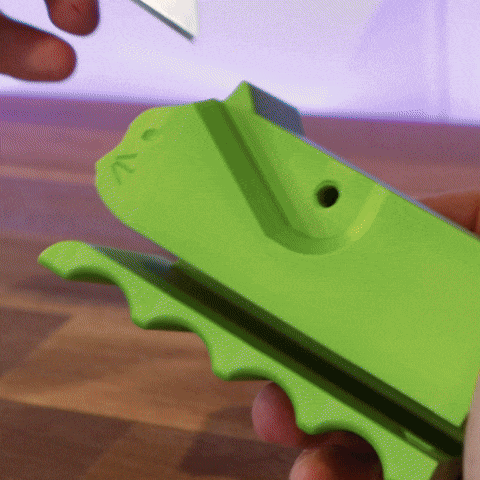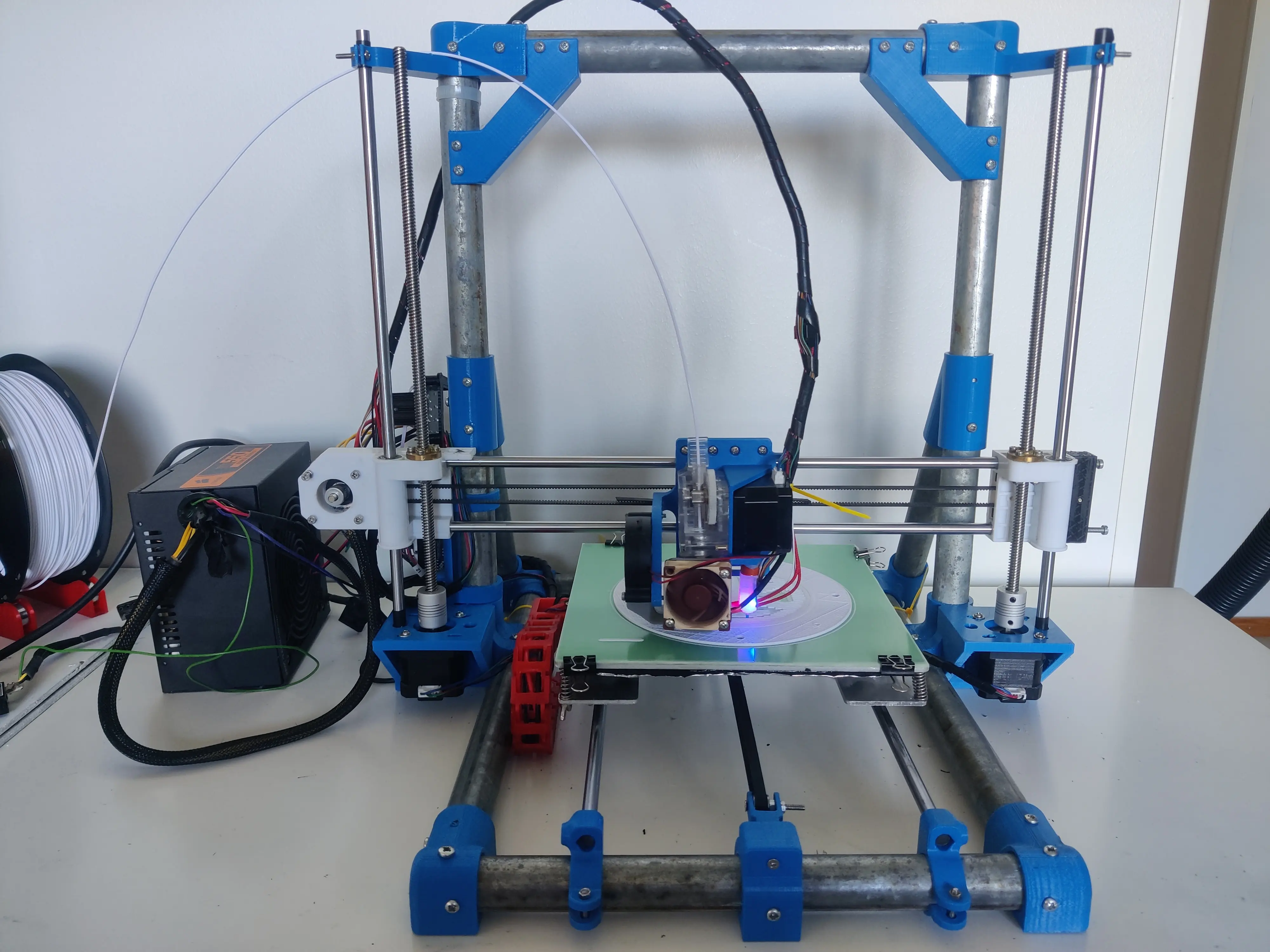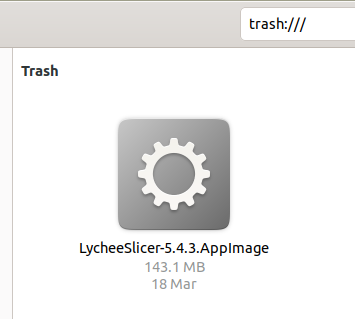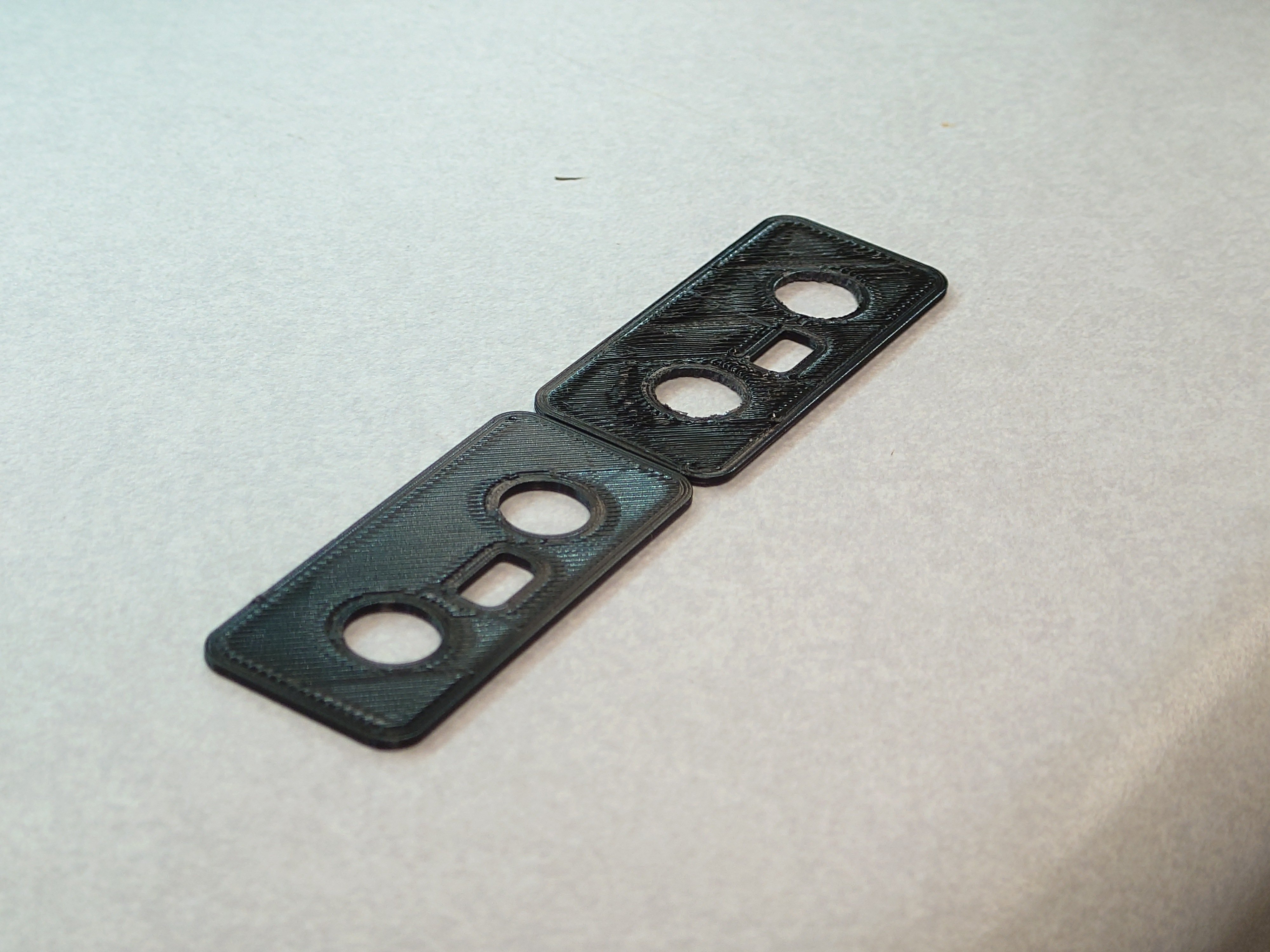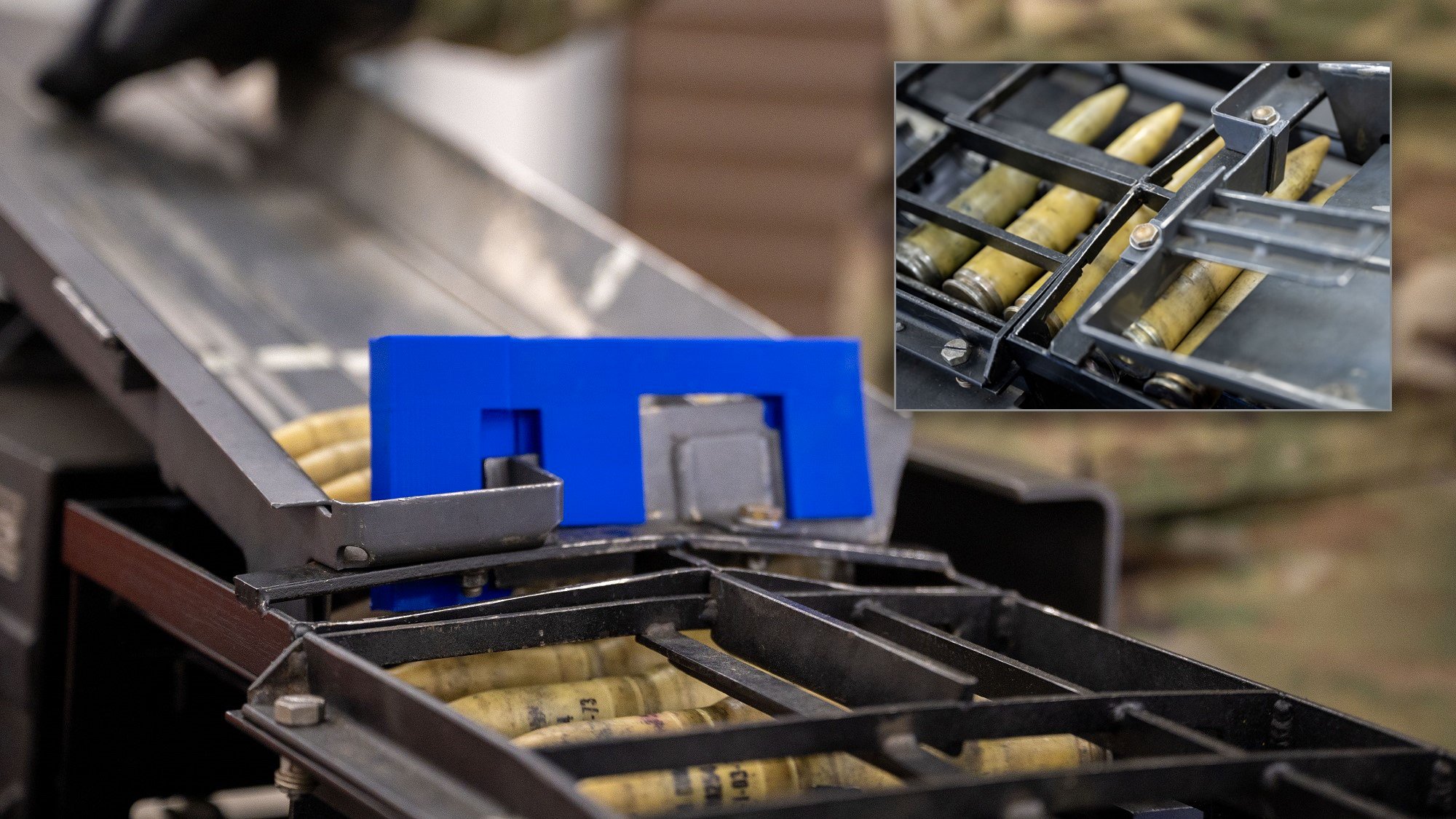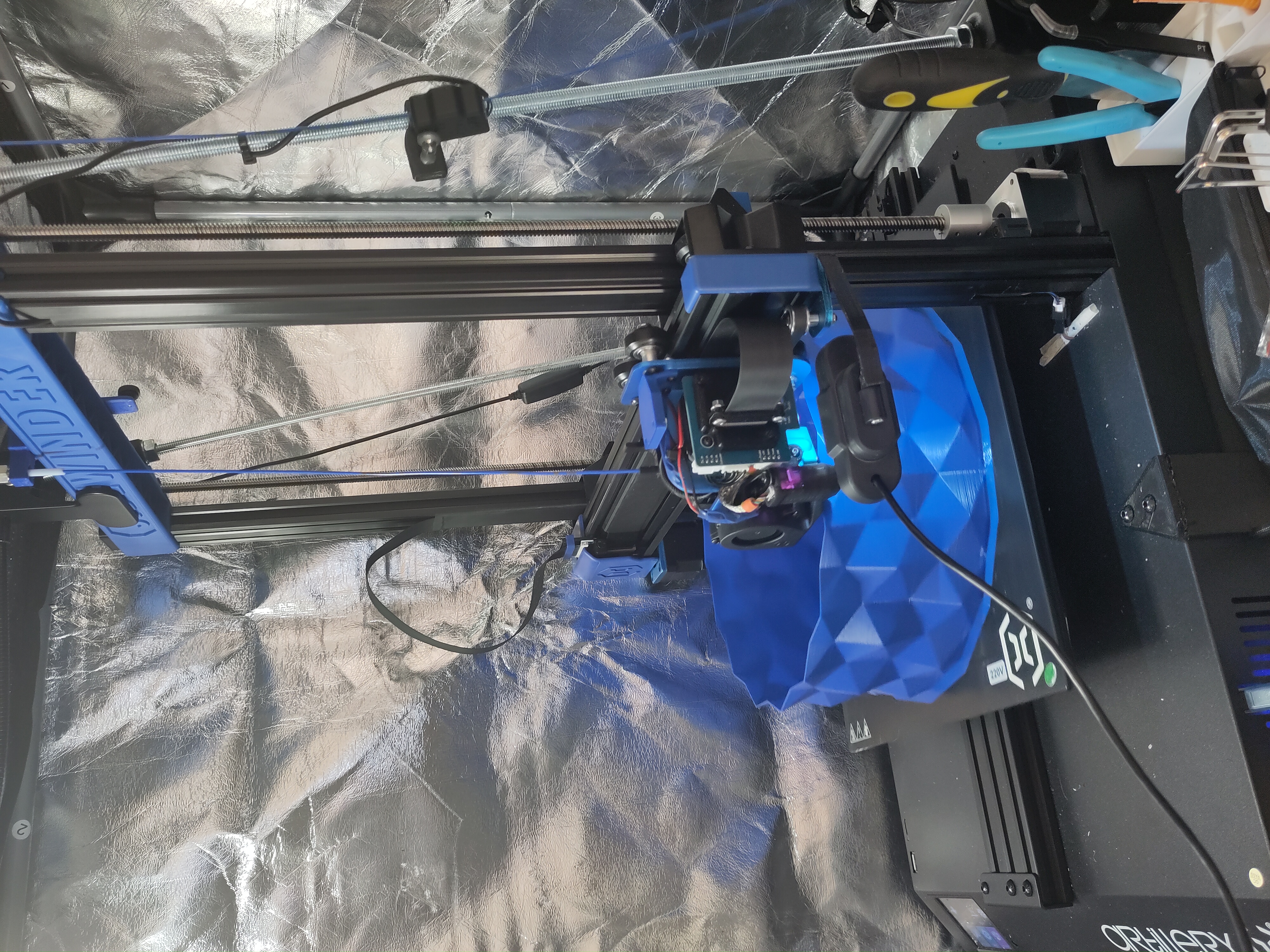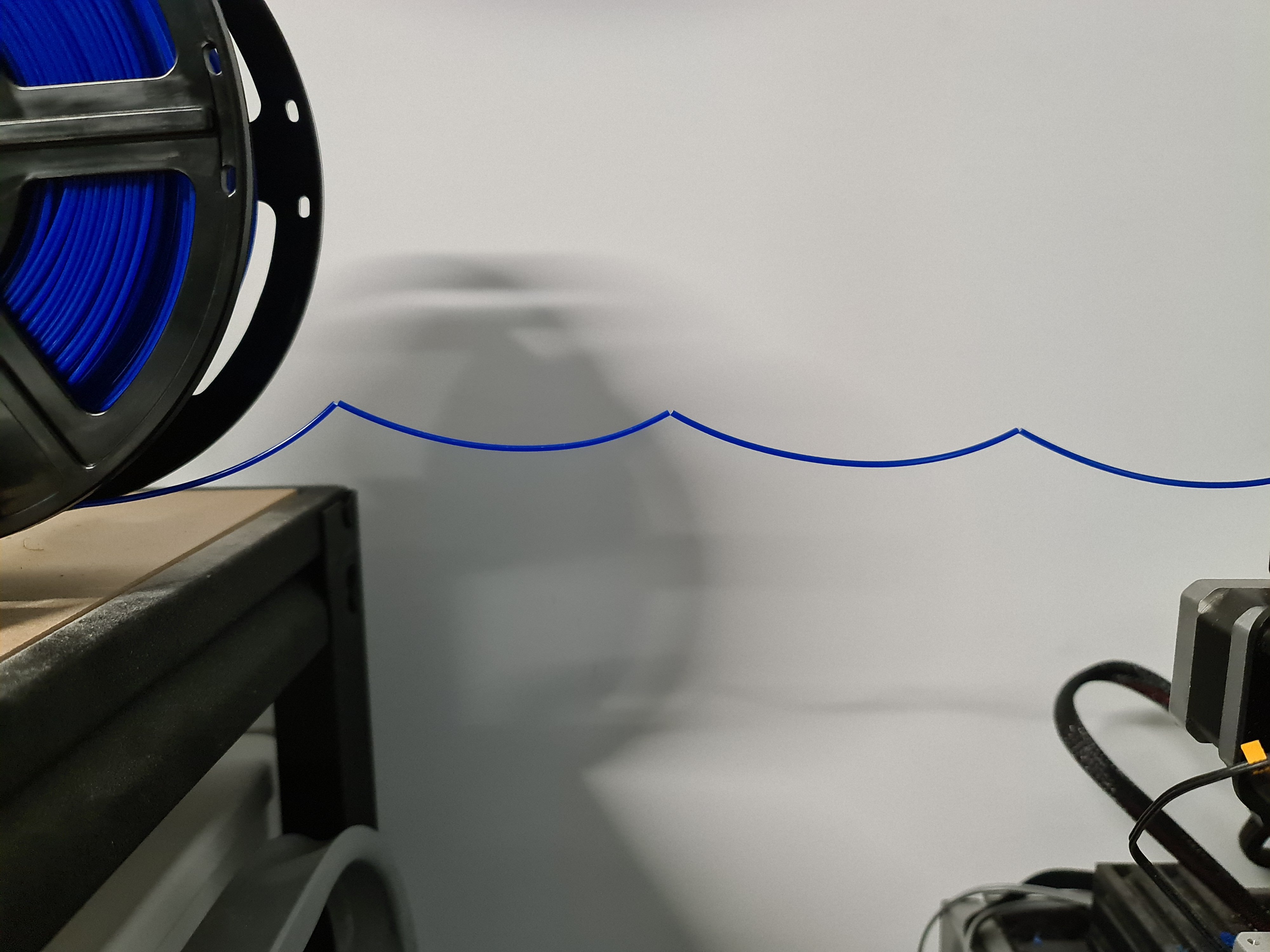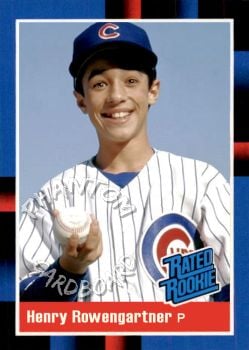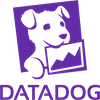English
English- •
- www.printables.com
- •
- 2d
- •
- @nullroot@lemmy.world English
- •
- 3d
- •
- @ClydapusGotwald@lemmy.world English
- •
- 4d
- •
- @Aarrodri@lemmy.world English
- •
- 1d
- •
- @EvolvedTurtle@lemmy.world English
- •
- lemmy.world
- •
- 6d
- •
 English
English- •
- lemmy.world
- •
- 20d
- •
- @vaionko@sopuli.xyz English
- •
- sopuli.xyz
- •
- 17d
- •
- @Koopa_Khan@lemmy.world English
- •
- lemmy.world
- •
- 21d
- •
- @werefreeatlast@lemmy.world English
- •
- lemmy.world
- •
- 21d
- •
 English
English- •
- www.printables.com
- •
- 12d
- •
- Fubber Nuckin' English
- •
- lemmy.world
- •
- 16d
- •
- @tomatolung@lemmy.world English
- •
- theaviationist.com
- •
- 13d
- •
- @wjrii@lemmy.world English
- •
- 16d
- •
- @pianoplant@lemmy.world English
- •
- i.postimg.cc
- •
- 1Y
- •
 English
English- •
- lemmy.world
- •
- 1Y
- •
- @Duallight@lemmy.world English
- •
- 1Y
- •
- @mazkarth@lemmy.world English
- •
- lemmy.world
- •
- 1Y
- •
- @Reddit_was_fun@lemmy.world English
- •
- 1Y
- •
 English
English- •
- 1Y
- •
- @GodzillaSpark@lemmy.world English
- •
- i.imgur.com
- •
- 1Y
- •
 English
English- •
- lemmy.world
- •
- 1Y
- •
- @Alperto@lemmy.world English
- •
- 1Y
- •
 English
English- •
- lemmy.world
- •
- 1Y
- •
- @feecoomeeq@lemmy.world English
- •
- lensdump.com
- •
- 1Y
- •
- @GodzillaSpark@lemmy.world English
- •
- i.postimg.cc
- •
- 1Y
- •
 English
English- •
- i.imgur.com
- •
- 1Y
- •
- @mortalic@lemmy.world English
- •
- 1Y
- •
- @gundog48@lemmy.world English
- •
- lemmy.world
- •
- 1Y
- •
 English
English- •
- i.postimg.cc
- •
- 1Y
- •
- @pianoplant@lemmy.world English
- •
- 1Y
- •
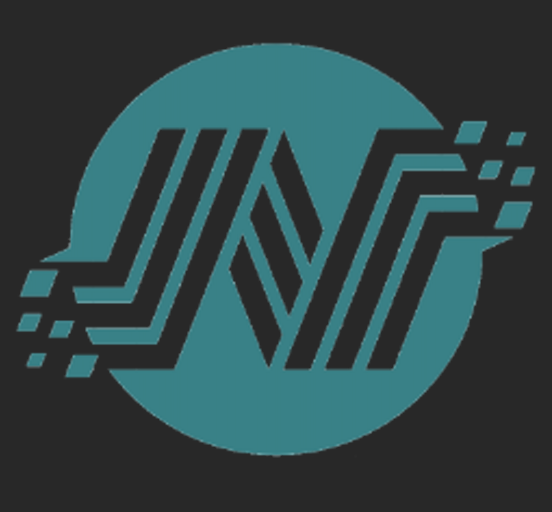 English
English- •
- 1Y
- •
 English
English- •
- 1Y
- •
- @bfortified@lemmy.world English
- •
- 1Y
- •
- @Olgratin_Magmatoe@lemmy.world English
- •
- m.media-amazon.com
- •
- 1Y
- •
3DPrinting
!3dprinting@lemmy.world3DPrinting is a place where makers of all skill levels and walks of life can learn about and discuss 3D printing and development of 3D printed parts and devices.
The r/functionalprint community is now located at: !functionalprint@kbin.social or !functionalprint@fedia.io
There are CAD communities available at: !cad@lemmy.world or !freecad@lemmy.ml
Rules
-
No bigotry - including racism, sexism, ableism, homophobia, transphobia, or xenophobia. Code of Conduct.
-
Be respectful, especially when disagreeing. Everyone should feel welcome here.
-
No porn (NSFW prints are acceptable but must be marked NSFW)
-
No Ads / Spamming / Guerrilla Marketing
-
Do not create links to reddit
-
If you see an issue please flag it
-
No guns
-
No injury gore posts
If you need an easy way to host pictures, https://catbox.moe may be an option. Be ethical about what you post and donate if you are able or use this a lot. It is just an individual hosting content, not a company. The image embedding syntax for Lemmy is 
Moderation policy: Light, mostly invisible
- 1 user online
- 6 users / day
- 23 users / week
- 80 users / month
- 253 users / 6 months
- 1 subscriber
- 644 Posts
- 3.51K Comments
- Modlog
Lemmy.World

A generic Lemmy server for everyone to use.
The World’s Internet Frontpage Lemmy.World is a general-purpose Lemmy instance of various topics, for the entire world to use.
Be polite and follow the rules ⚖ https://legal.lemmy.world/tos
Get started
See the Getting Started Guide
Donations 💗
If you would like to make a donation to support the cost of running this platform, please do so at the following donation URLs.
If you can, please use / switch to Ko-Fi, it has the lowest fees for us
Join the team 😎
Check out our team page to join
Questions / Issues
-
Reporting is to be done via the reporting button under a post/comment.
-
Please note, you will NOT be able to comment or post while on a VPN or Tor connection
More Lemmy.World
Follow us for server news 🐘
Chat 🗨
Alternative UIs
- https://a.lemmy.world - Alexandrite UI
- https://photon.lemmy.world - Photon UI
- https://m.lemmy.world - Voyager mobile UI
- https://old.lemmy.world - A familiar UI
Monitoring / Stats 🌐
Service Status 🔥
https://status.lemmy.world
Lemmy.World is part of the FediHosting Foundation