

I run 16 Bit Virtual Studios. You can find more reviews from me on YouTube youtube.com/@16bitvirtual or other social media @16bitvirtual, and we sell our 3D Printed stuff on 16bitstore.com
- 30 Posts
- 64 Comments

 English
English- •
- lemmy.world
- •
- 2M
- •


It tracks it but since eBay uses the term “used” for all the category its hard to tell the difference between the box vs box+power+av vs box+controllers+power+av
Sometimes it comes with crappy third party controllers other times it comes with one legit and the other is a madcatz
So its a bit unreliable for exact prices, but good enough to get a feel for what bit should be worth.

 English
English- •
- 3M
- •


For me, Retro gaming has always been the budget option. And outside of a few rare example where the value of the game was about to sky rocket (see Pokemon XD), I usually wait for the price to make sense to me.
For me that price is between $5 and $30 depending on the game, system, and how good that game is.
When I see Cars for the PS2 for $3.99 at a thrift store, I’m not going to say no. But $300 for the SNES version of Chrono Trigger, and the sellers, and the idiots influencers that buy from them, are out to lunch.
For these games with hyper inflated price points like Chrono Trigger, or Conkers Bad Furday, what I usually look at is re-releases or ROM collections. For a game like Conkers, you can literally buy an Xbox One and Rare Replay for less than what the cart is selling for. If you get lucky you might even get OEM controllers.
With most retro games outside of license titles getting remakes, and re-releases you should look at remakes before the original. You can probably build a sizable retro game library from the various ROM collections on steam alone. But if you want to play on the original hardware, I do advocate for Piracy of Hyper Inflated games like Pokemon Emerald. Especially since those scalped prices are not going back to the developers who made it, and Nintendo appears to have no desire to ever re-release them. So in my books they are as good as abandon ware, and one foot in the door to the public domain.
Oldest system, by release year its my Hong Kong 6 Switch Atari 2600. Local guy was selling it and it was in immaculate condition. Dust cover on the system, with boxed games.
At the time I was selling games and systems, so I kept the system and 2 games for myself. Don’t use it much since its a 2600, but I have it on my shelf.
Oldest system I own is my GBC, had it since before my youngest sibling was born and I still have it today. Obviously doesn’t get much use since GBA SP, but I still keep it around.


I’ve been at this for years, most of my designs are like your solid parts (Display Stands and DS Stylus). I’ve only recently tried experimenting with moving parts, and I’ve found using mixed mediums the best when 3D printing. i.e. using cloth or leather as the moving medium, with TPU or PETG for strength/flexibility.
As for what this is for. I’ve designed and made 3D Printable e-reader cases, which this link will show you the printable parts for, but I’d like to make a case for my iPad and other tablets, however I want to be able to prop it up and for it to be stable. This is designed with my cases in mind, and it has the clearance to lay flush with the back panel.
End goal is to have this embeded in the back so I can prop it up landscape, while I have another in the sleep cover so it can be propped up portrait, like an easel.

 English
English- •
- lemmy.world
- •
- 4M
- •

 English
English- •
- 4M
- •
Right, lots of suggestions for Bambu and Prusa and rightfully so. But their prices are high and while they are worth it, they wouldn’t be what I’d suggest for a first time printer.
The Ender 3 is what I’d suggest, though not the V1. The S1 or the v3 and good starting points for being in budget and having some modern features.
This isn’t like the mid 2010’s where it was hit or miss and the printers will have a slight chance of burning your house down. Hictop anyone? But these days even a $200 printer is good enough to start printing.
That said software is going to be your biggest pain point.
For the slicer make sure its compatible with PrusaSlicr or Cura. Preferability the former. This makes the models to print, and some cheep third party slicers makes their own with questionable quality and support.
For modeling, you have some options. Blender if you are looking to design 3d shapes like clay. Fusion360 is a cheap and free (while limited) solution for parametric cad design. With TinkerCAD is a good in between. But like Photoshop is to gimp, Fusion 360 is to FreeCAD and it may be worth learning how FreeCAD works since its an extremely flexible tool.
TL:DR Ender 3 V3/S1, Prusa Slicer, Cura, Blender, TinkerCAD, Fusion360, FreeCAD and you should be too to start printing and making brackets.


Recommendations for learning. Have someone who knows how to hand sew nearby to ask questions. My local leather shop has classes to help newbies.
That said I didn’t take those, as I had a really good idea on what I wanted, and someone nearby that could teach me to sew. Plus I used cutting machines to do a lot of the heavy lifting.
My only advice is to not use a vinyl cutter like from Cricut or Silhouette. The motors are not strong enough to cut actual leather, they fetch and loose steps very easily. Laser is your best bet, though the smell is pungent, ventilation is required.
The other advise is unlike cloth, you need to plan and make your stitch holes before you sew. Leather is too thick to punch through it without significant force. A Sharp knife is your best friend if you missed a hole.

 English
English- •
- lemmy.world
- •
- 5M
- •


Mostly a guess as to prove it is outside of my reach. The CPU was new out of the box, and there are a lot of reports from Reddit, and other tech forums about Gigabyte B350M boards having issues with Ryzen 5000. I forgot where I this tidbit came from, but from my understanding, Ryzen 5000 has a larger instruction set, which first gen Ryzen Motherboard BIOS Storage didn’t have the space for. Some boards would loose functionality for Ryzen 1000 if they wanted to use Ryzen 5000.
So I feel it’s a safe assumption that at least with my board it probably was an issue. Wasn’t going to dig deeper when my 1600x still worked and I was within the 15 return period.

 English
English- •
- 5M
- •


!aobprepub@bookwormstory.social is leaking. Praise be to the gods, and the saint.


Yeah, I made these because my original case broke (Nova 3 color not kobo). I sell them on Etsy, though sadly since it’s so labour intensive to stitch it ends up costing as much as the eReader. Trying to make it more upgradeable and user serviceable to better justify the price, but I’m still testing them.
As for the desk, it’s my deterrent to keep eBay scam artists from selling my designs with my photos. I have fancy professional photos I can use if I want.
Like this one

The Keyboard is from EVGA but it was on clearance when I got it so I don’t think they sell it anymore.

 English
English- •
- lemmy.world
- •
- 5M
- •

 English
English- •
- lemmy.world
- •
- 6M
- •


While you are technically correct, I feel there are better ways to raise awareness. Like pointing to verified sources that shows that she is an asshole, and why people shouldn’t support her.

 English
English- •
- lemmy.world
- •
- 6M
- •

 English
English- •
- www.youtube.com
- •
- 6M
- •

 English
English- •
- lemmy.world
- •
- 7M
- •

 English
English- •
- lemmy.world
- •
- 7M
- •


Oh I’ve had my fair share of issues with this. i.e. little specs of the previous print color is stuck on the next print since I missed it during print clean up.
But if I am honest, for a normal spring steel PEI sheet it’s perfect. And I prefer this to the magnetic solution like on the Mini since it lets me use Garolite/G10.
I’ve only seen this issue with the satin bed.

 English
English- •
- lemmy.world
- •
- 7M
- •


Exploration and slime optimization.
The exploration was more just looking around, and since the game is finished I can explore to my heart’s content.
As for slime optimization, the farm has only so many plots of land. So mixing your slimes into mixed slimes lets you feed the slimes easier to feed and maintain.
The goal being a farm that doesn’t create monsters from free roaming plorts while making the most money.
I’m in it for the exploration and without guides its a good time sink


Oh and for games that will just kill your down time (if that’s what you are looking for).
With mouse and Keyboard
- Civilization 5 or 6
- Cities Skylines
- Jurassic World Evolution
- Kerbal Space Program
With just a gamepad
- Elder Scrolls 4/5
- Fallout 3/4/New Vegas (in order)
- GTA San Andreas (though if you can PCSX2 with the widescreen patch)
- Batman Arkham Asylum/City/Knight
- Saints Row 2/3/4
- Watch_Dogs (can’t say how nice UPlay will be with no login)
With multiple controllers (and friends)
- TMNT Shredders Revenge
- Castle Crashers
- LEGO [INSERT FRANCHISE HERE]
- Most ROM bundles like Disney Afternoon, Capcom Arcade Stadium, Sega Genesis Collection etc.


Lemmy communities you should keep an eye out for is: !gamedeals@lemmy.world for freebees and discounts. The other social media site that shall not be named also has a similar community with the same name.
As for new games when in doubt, Humble Bundle. They currently have some fantastic game deals right now if you are a fan of Capcom or Indi games. Outside of the Destiny 2 bundle I’ve heard nothing but positives from them.
Now as you say you are new to PC gaming I’m going to recommend you some niche/personal fav games of mine that either aren’t on consoles, or aren’t know well on consoles.
-
Antichamber, a first person “shooter”, that’s more of a mind bending puzzle game. The most atmospheric game I’ve played and a wonderful time.
-
Most thing from Valve, Half Life 1 & 2, Left for Dead, etc. All good fund and often onsale for dirt cheap. Get it if you find it for the right price. The YouTube series “Freeman’s Mind” is worth a watch if you want a see what the gameplay is like.
-
Portal 1 & 2, Valve FPS and puzzle games. Well known, and obviously recommended. Play in order is advised.
-
Slime Rancher if you are looking for a framing game in the first person
-
Star Wars Dark Forces, Star Wars in the Doom Engine. Not the biggest fan but it’s the first in a series of fun adventure games.
-
Star Wars Jedi Knight Dark Forces II, This is an interesting genera of game. It is a FPS, but it’s in the mission structure of the old doom games. With a narrative of Star Wars. There are light sabers, and you can cut off your enemies limbs. Fun time
-
Star Wars Jedi Knight II/Jedi Academe, aka Dark Forces III. Same as the first game but you get your saber quicker. Had a blast with academe.
-
Super Hot: Super. Hot. Super. Hot. Super. Hot.
-
Team Fortress 2. Team based hero FPS before Overwatch. I’ve heard the quality went down recently but I haven’t checked.
-
Wolfenstein The New Order. Just a very angry dude killing nazi’s what’s there not to love.


Fun story about it. When I bought it I was selling games and was buying from a guy who had a tub full of Skylander figures and games.
Bought it for the price of the games, made a profit, kept the TV for myself since it was so much better than anything I had before. And I didn’t know what to do with the skylanders. Apparently they had value since a family member was able to offload them all.

 English
English- •
- lemmy.world
- •
- 8M
- •

 English
English- •
- lemmy.world
- •
- 8M
- •

 English
English- •
- lemmy.world
- •
- 8M
- •

 English
English- •
- lemmy.world
- •
- 8M
- •
I agree if we were talking about an Ender3 V1 or V2
However with the Ender-3 S1 which had auto bed levelling and has a direct drive extruder. All for well under the price of a Prusa and Bambu Labs. It’s a good first step.
A 3d printer is a tool, and in my opinion you should get a cheap tool before dropping good money on a proper one. That way you’ll know if you need the 300mm bed, or direct drive extruder and silent stepper drivers, with an enclosure.
However when you are looking for a cheap printer, I’d try to get one with auto bed leveling, since all the good printers have one, and manual bed leveling suck with no reward at the end.
Ender3v2/3 is a good starting point. Lots of parts online, and YouTube tutorials and guides for how to get it to work. FlashForge is another.
When you wanna throw it out a window, Prusa is my goto, though BambuLabs is getting some clout from their marketing push. I have personal gripes about them, but so far they seem legit.


The device looks like it’ll be good to play most games upto the PSP. While I can suggest the usual suspects, Super Metroid, Metroid 4, SotN, Pokemon I’m going to suggest odd-ball games which I like
Game Boy
- Super Mario Bros Deluxe (NES Mario 1 & JP Mario 2 with saves and bonus features)
- Harry Potter 1,2,&3 (Turn Based RPGs, bit rough but an excellent sound track)
- Mickey’s Speedway USA (made by Rare, fantastic soundtrack, top down racer, GBC game so controls are wonky)
GBA
- Crash Nitro Kart (smoother and plays better IMHO than Super Circuit, controls require some patience to master)
- Spongebob Squarepants the Movie the Game (Made by Wayforward, and is better than I’d expect a license game to be)
- Jurassic Park Operation Genesis (Zoo tycoon with Dinos on GBA)
Genesis
- Ren & Stimpy Stimpy’s Invention (beautiful and painful platformer)
- TMNT Hyperstone Heist (Turtles in Time, but legally distinct so Nintendo didn’t sue)
- Scooby-Doo Mystery (A point and click adventure on the Genesis, yes they made one)
SNES
- Top Gear (It has a soundtrack that slaps)
PlayStation
- Pac-Man World 20th Anniversary (3D Platformer that’s aged well)
- Scooby Doo and the Cyber Chase (A 3D Platformer that hasn’t)
- Harry Potter 1&2 (We have the Legend of Zelda Ocarina of Time at home)
- Rugrats Search for Reptar (if you like the show you’ll like the game, otherwise it makes PS1 Hagrid look like the monalisa)
- The Emperor’s New Groove (3D Platformer that’s aged a lot better than it should’ve)
PSP
- Star Wars Battlefront II, Renegade Squadron, & Elite Squadron (same concept, 3 different implementations, all have their pros and cons)
- Modnation Racers (yes they ported a PS3 game to a portable with less power than a PS2, and it’s not half bad)
- LittleBigPlanet (same deal, just with a platformer)
- LEGO Star Wars II/LEGO Indiana Jones (PS2 games ported to PSP)

 English
English- •
- lemmy.world
- •
- 9M
- •

 English
English- •
- lemmy.world
- •
- 9M
- •


Here’s my take on it, as someone who sells 3D printed things.
Infill percentage doesn’t matter as much as wall and top bottom thickness. My go to is 4 layers top, bottom, and walls. But for products I sell I usually do 25% infill, unless it’s very thin, like a stylus, then it’s 100%.
PLA is a good material for a lot of things. But for tactile things PETG and ABS are better.
And for the other two haven’t had the need to, at least not for a third party service seeing I have a 3D printer.

 English
English- •
- lemmy.world
- •
- 10M
- •

 English
English- •
- lemmy.world
- •
- 10M
- •

 English
English- •
- lemmy.world
- •
- 10M
- •

 English
English- •
- lemmy.world
- •
- 1Y
- •

 English
English- •
- lemmy.world
- •
- 1Y
- •

 English
English- •
- lemmy.world
- •
- 1Y
- •

 English
English- •
- lemmy.world
- •
- 1Y
- •

 English
English- •
- i.imgur.com
- •
- 1Y
- •
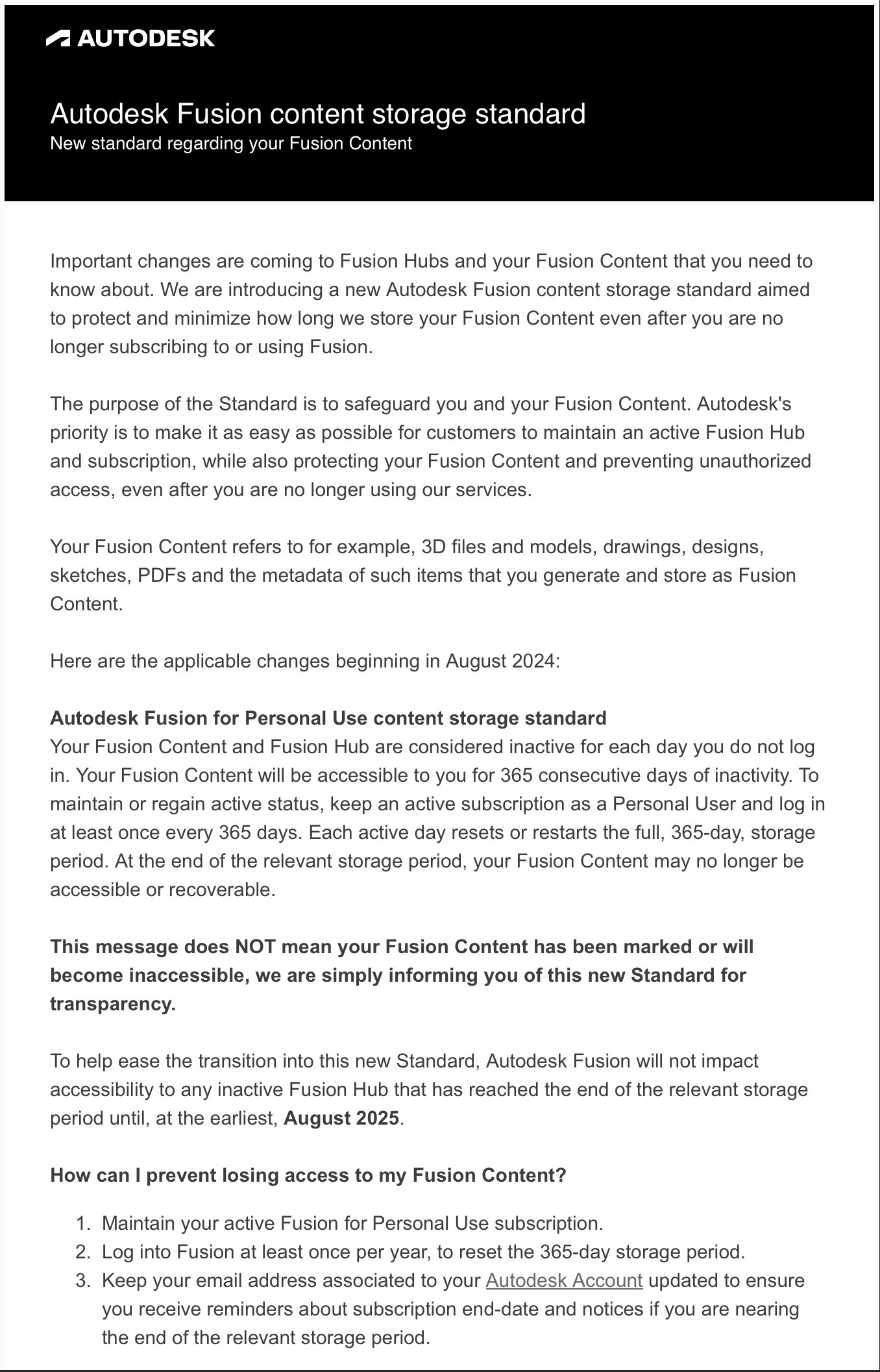





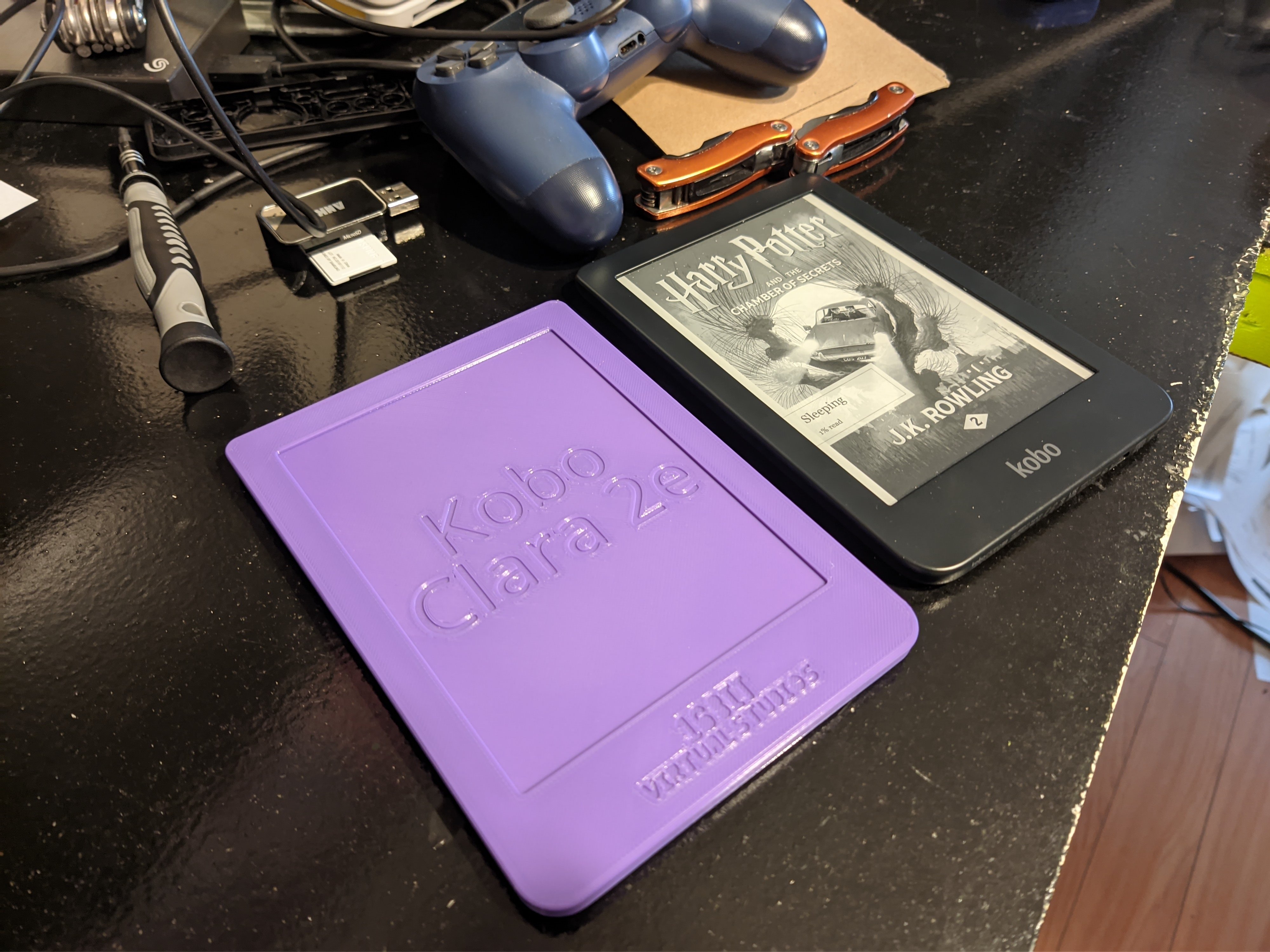

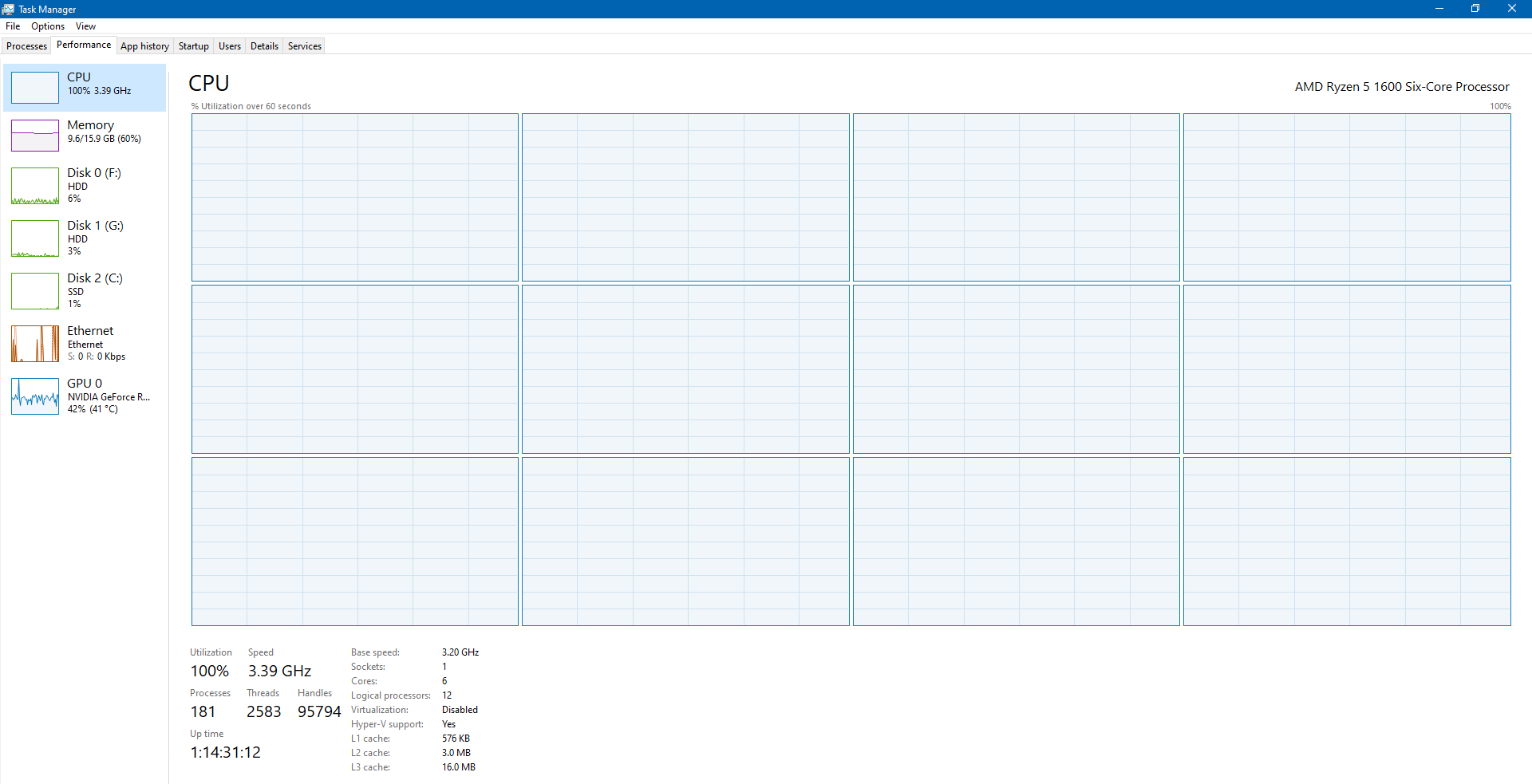

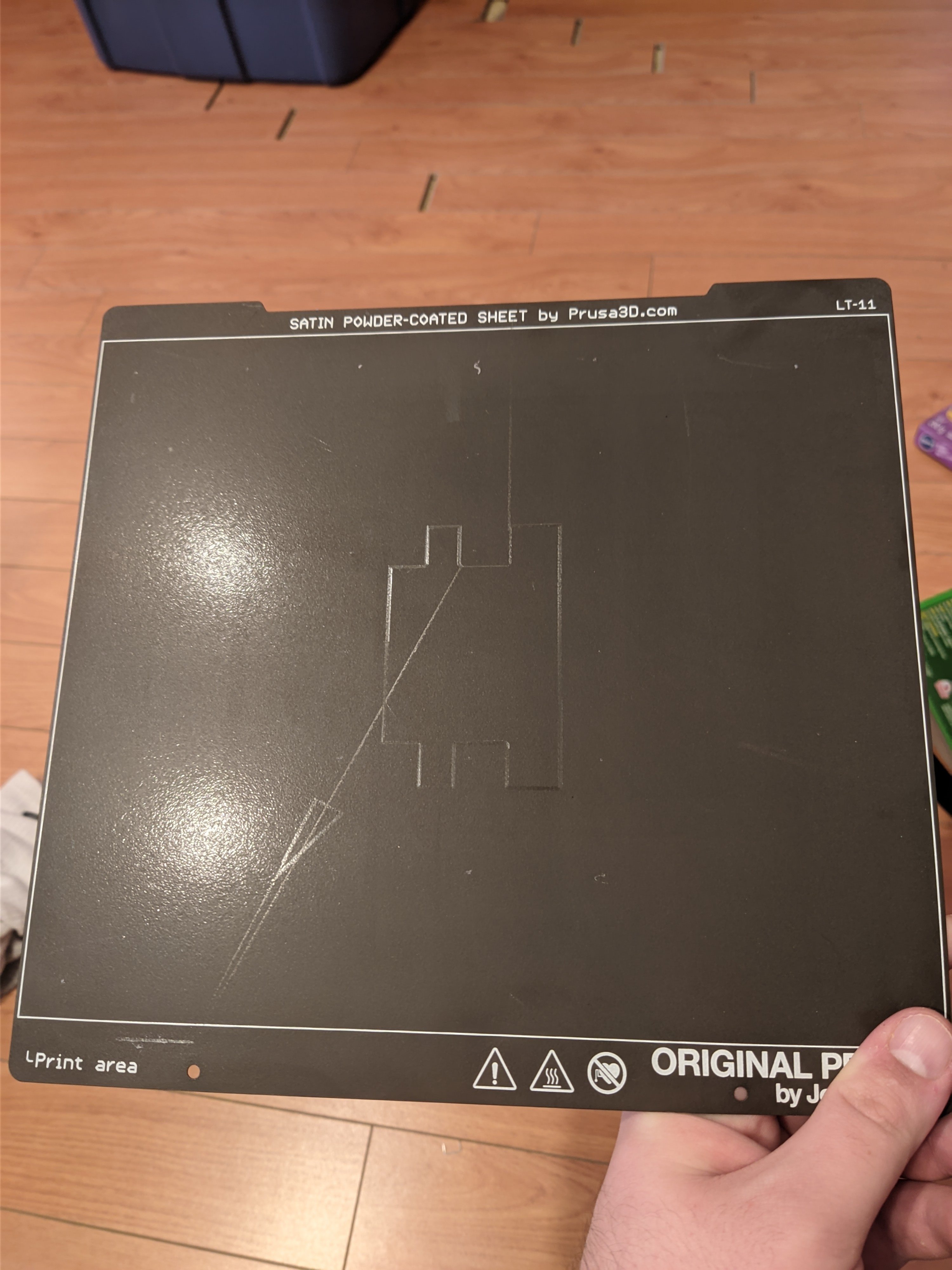


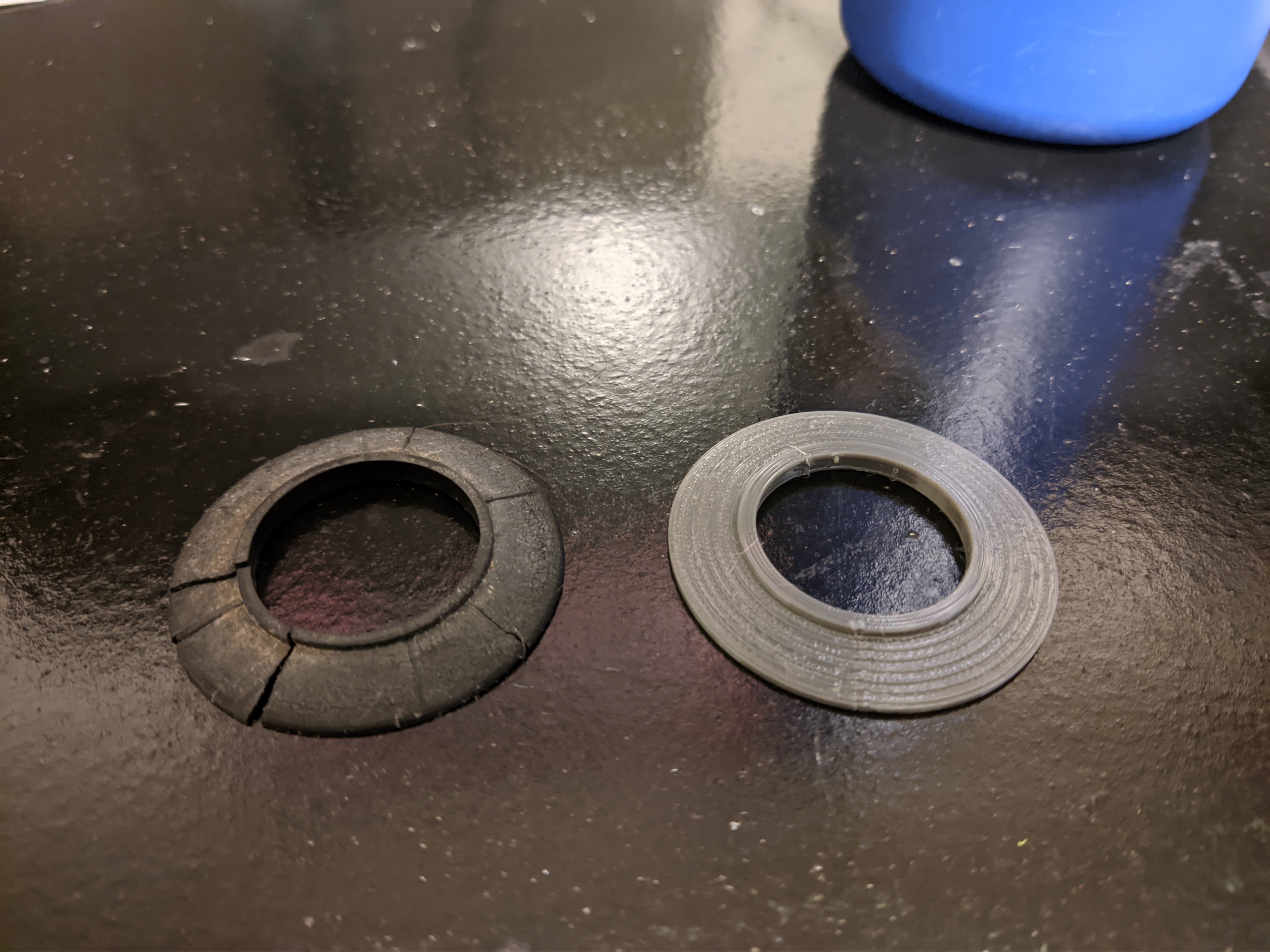
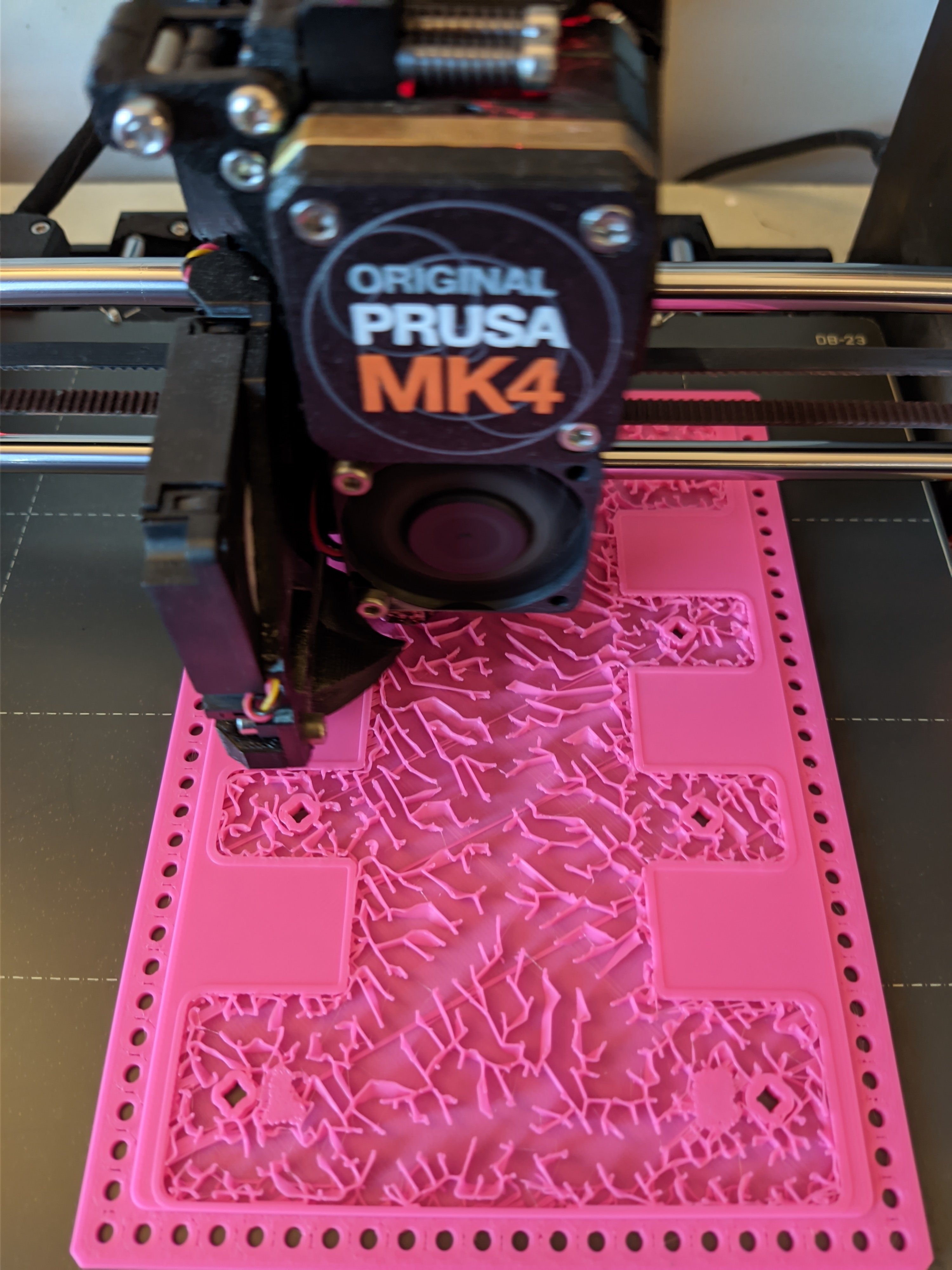


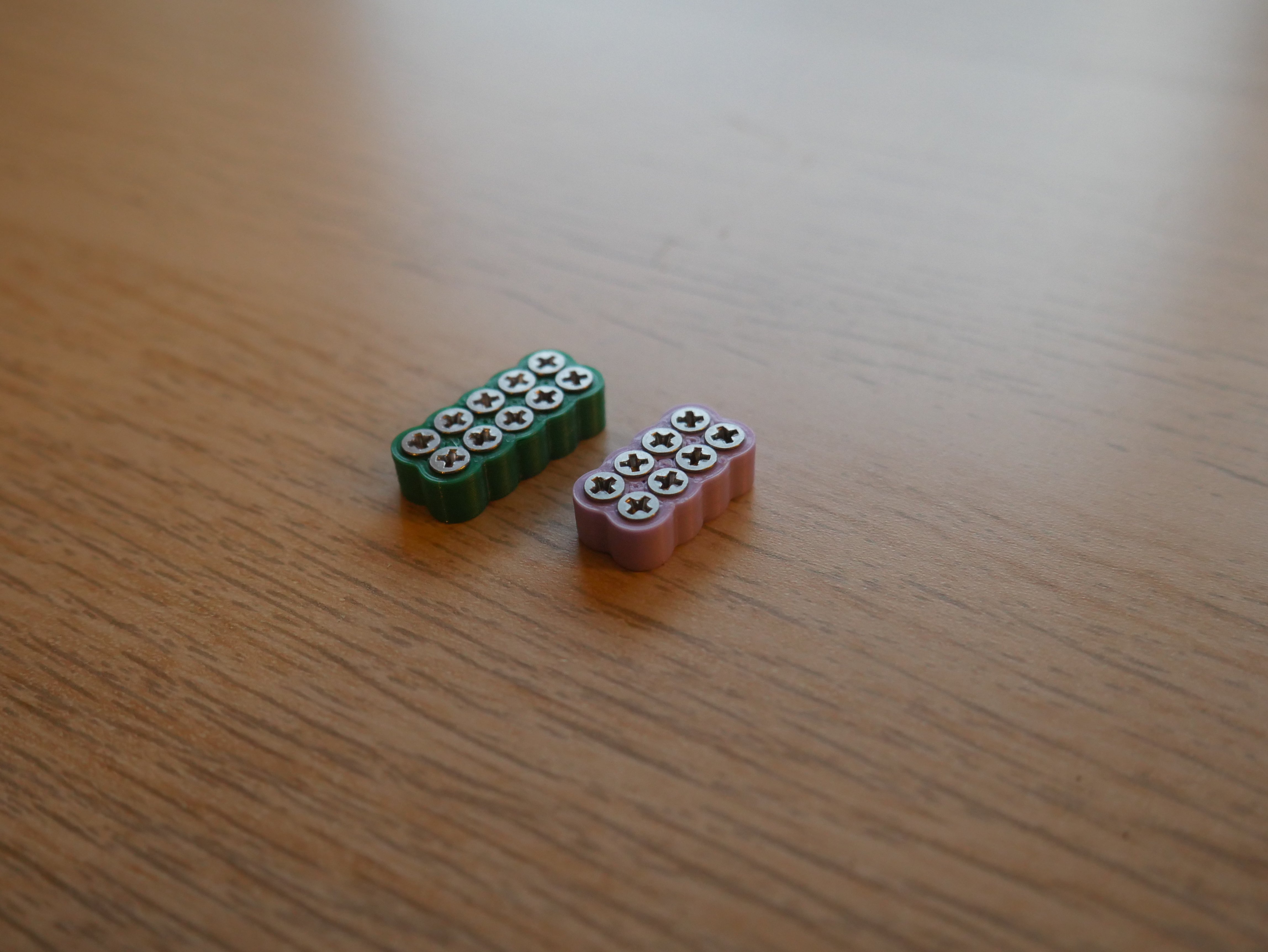

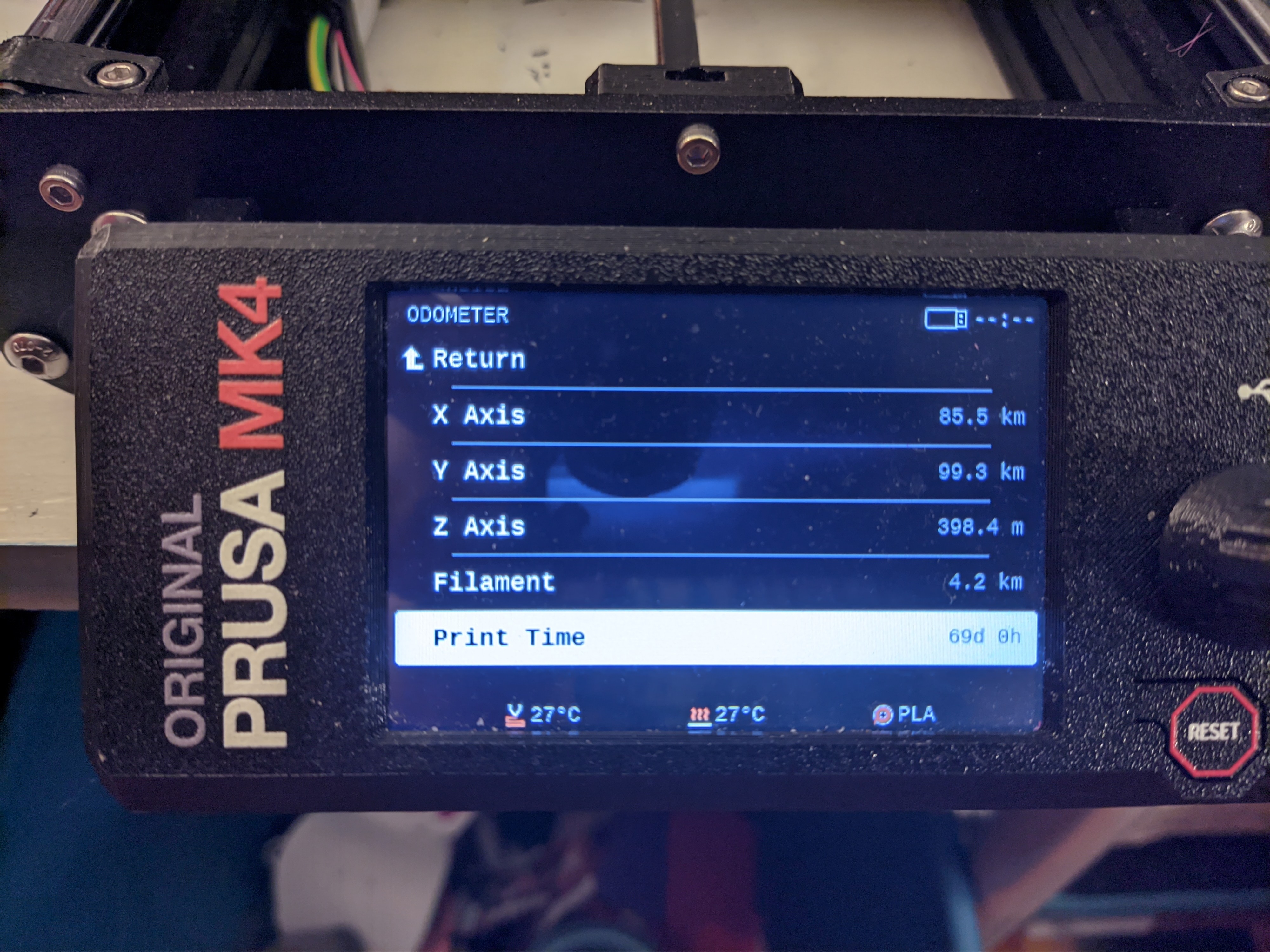
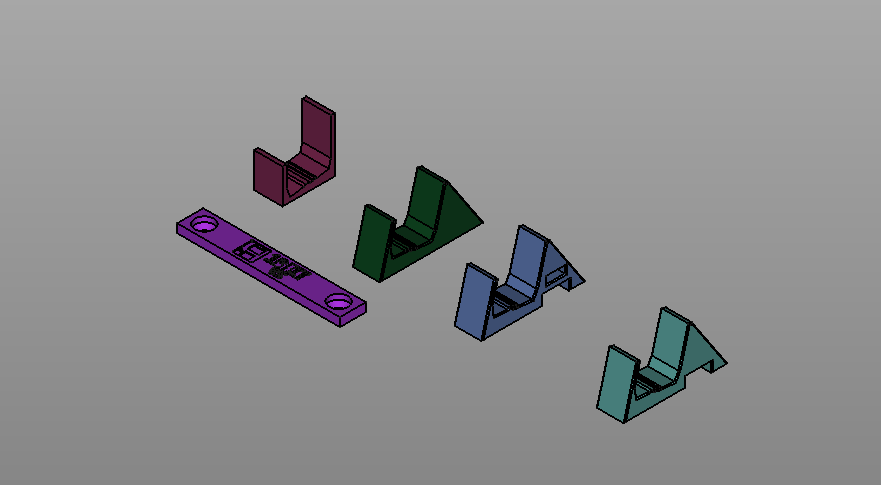


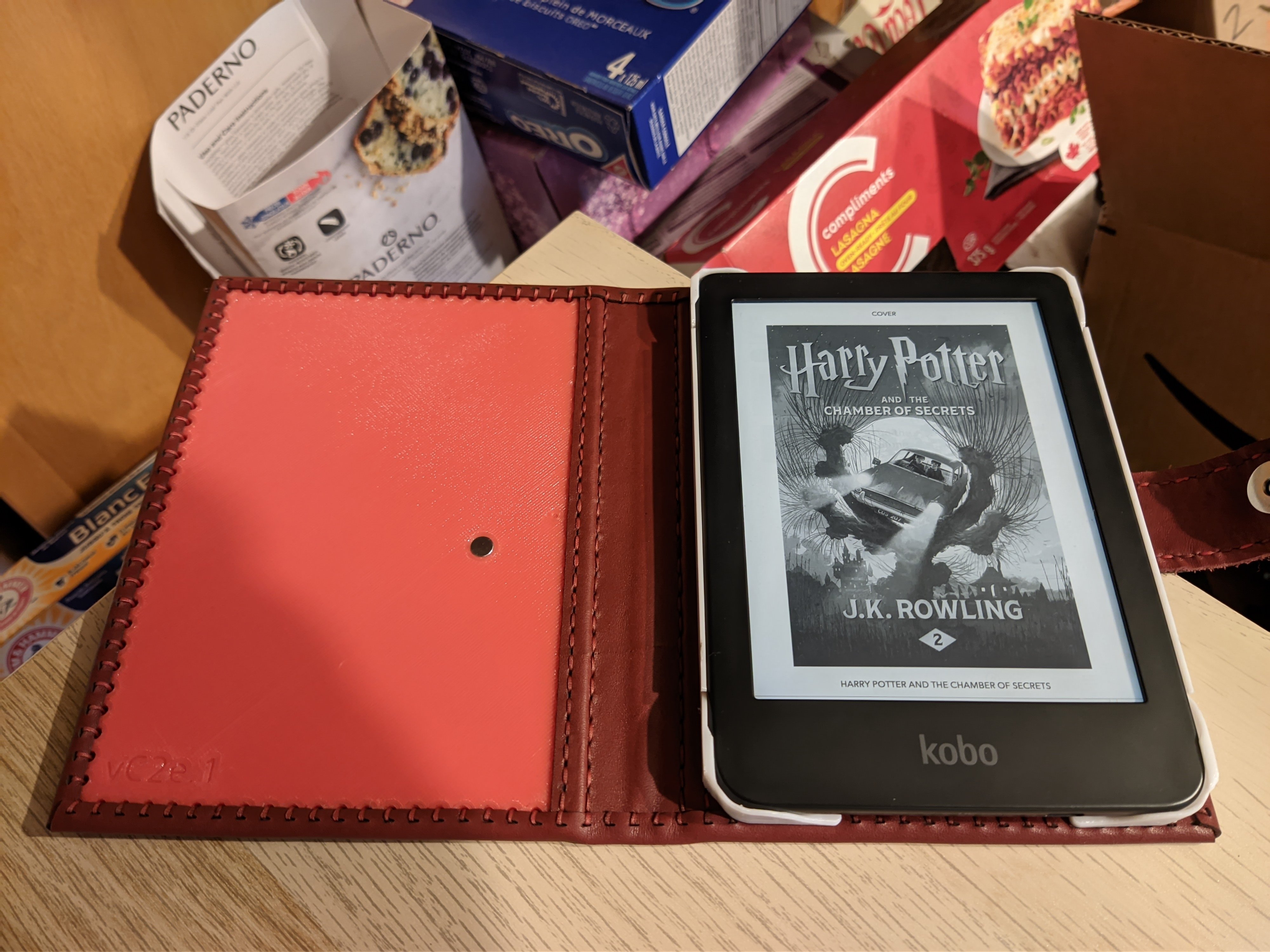
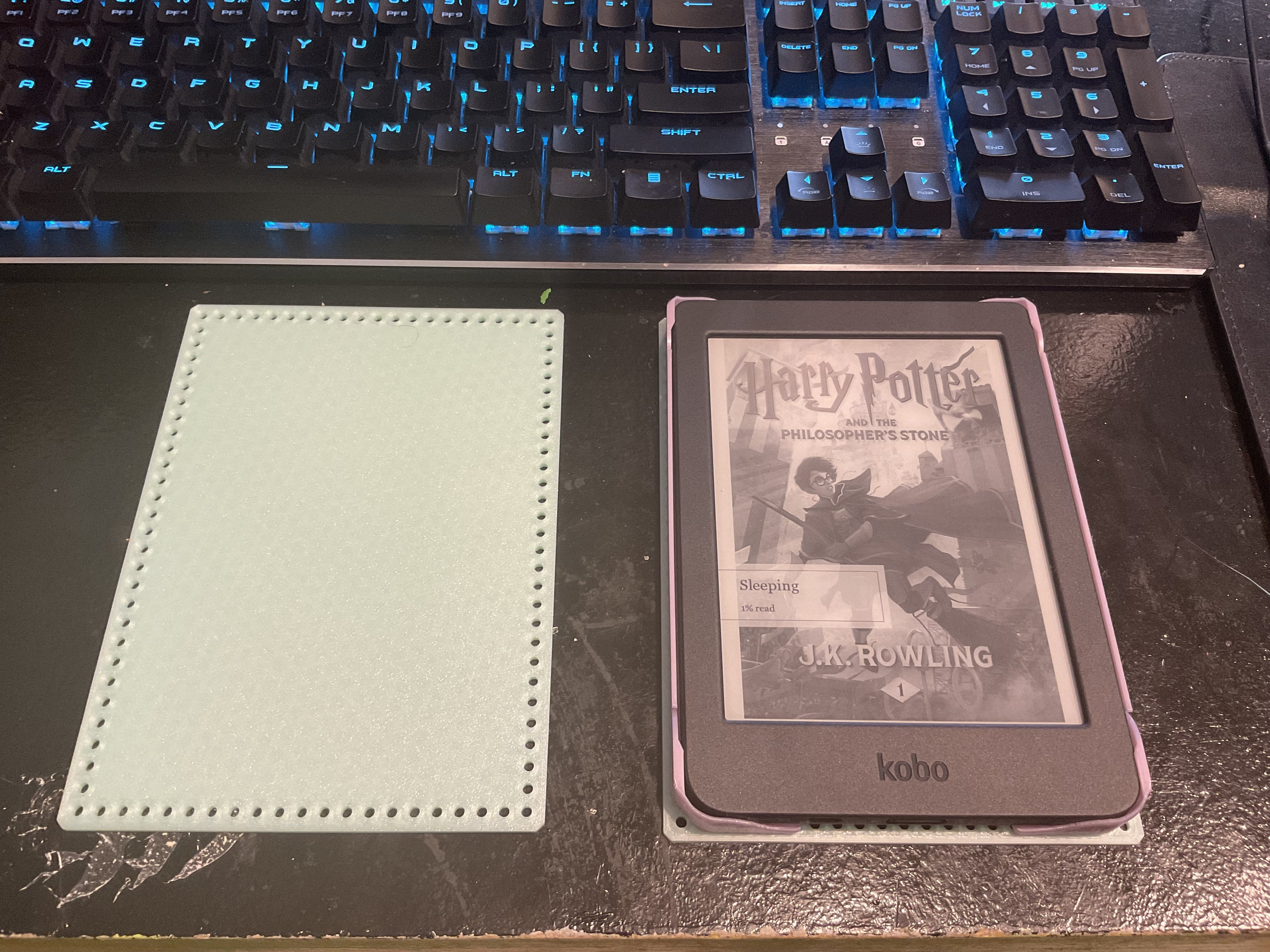


Na, learnt that lesson along time ago when my Dad was trying to help me and got my account banned.