

A/S/L: Old enough 2 ASL/;3/Pits of despair
Pronouns: :3 / >:3
Mental Health: Dangerously unstable
Spoken languages: Cringe / Acadian French / English
- 2 Posts
- 37 Comments
Nice! You could try hitting it with varnish or stain! Makes the wood look much more convincing.
Edit:
Here’s an example of what it can look like
Edit 2 hahah: Just saw someone else had mentioned it and that you’ve already experimented with it in your original post in 3DPrinting
Omg that was actually so simple. I thought about that too but I never actually used the pocket button I would always just switch to the Tasks tab in Combo View, but for some reason that tab is empty when you select a cloned sketch so I thought that meant whatever I did to the original would just apply to the clones. The button works just fine though.
Thank you so much for your help!

Okay so I’ve made 2 clones of the sketch from the Draft workbench and put one into each body but it still doesn’t seem to apply the pocket to the other bodies.

Not sure if I did something wrong. Create clones of sketch, place them inside each body container for the 2 side panels, switch back to Part Design workbench, select original sketch and then Pocket. Am I doing this right?
Well it’s all in the same file. I created separate “bodies/parts” within the same FreeCAD file but now I’m thinking I might try to split off each part and save them as individual files and then try to merge all three files as one part to make the pocket and then somehow try to split them back with the pocket intact.
Hmm well I could try something like that as long as I can still export each part as individual STL files. I could just make that my last step. I’ll look into that, thank you!
Unfortunately I don’t have AutoCAD but I do have friends that have it. As a last resort I can always send them my file and have them do that last step for me.

 English
English- •
- lemmy.world
- •
- 8M
- •


Eh, yeah maybe you’re right but it’s such a tremendous amount of performance to lose out on for a couple keystrokes. Any halfway decent guide for beginners should be mentioning it but I don’t know how people outside my circles build computers. Do they read/watch guides? Do they just plug shit together and pray that it works? 🤷♀️


Well what we’re talking about here is just memory speeds, not core overclocking. If you’re building a computer and you’re paying for RAM that is rated at a certain speed, you need to enable XMP to have it run at that speed. Since the memory controller is now integrated into CPUs, intel considers that overclocking so it voids your warranty. I think most people who are buying CPUs to build their own PCs know this and will not run at base JEDEC speeds.


It’s a bit shitty because we then have to trust that they won’t use this as an excuse to void the warranty on chips that had a fatal defect to begin with. Overclocking is pretty safe unless you’re doing extreme overclocking and they won’t say how they determine if a failure was caused by an overclock or not.
It’s definitely “more fair” for AMD than Intel to do it since they don’t charge a premium for unlocked processors but I still don’t like it. They developed PBO, it’s a feature included with the CPU I bought, I want to be able to use it without fear of losing my warranty, but even just enabling that will trip that fuse.


That’s a bit shitty but hopefully they don’t just use it as a trap to deny any warranty coverage on an overclocked CPU.
Meanwhile Intel will void your warranty if you’ve enabled XMP. I don’t know if they have a way of telling if you did so or not but they will try to trick you into admitting it when you’re asking for an RMA.


Ok but what exactly are they doing about it other than show that pop up? I’ve been getting it for the past couple days and I simply press the X and my video continues playing. It’s annoying and I’m sure they’re gonna make it more and more annoying and more difficult to block but other than that. What are they doing?



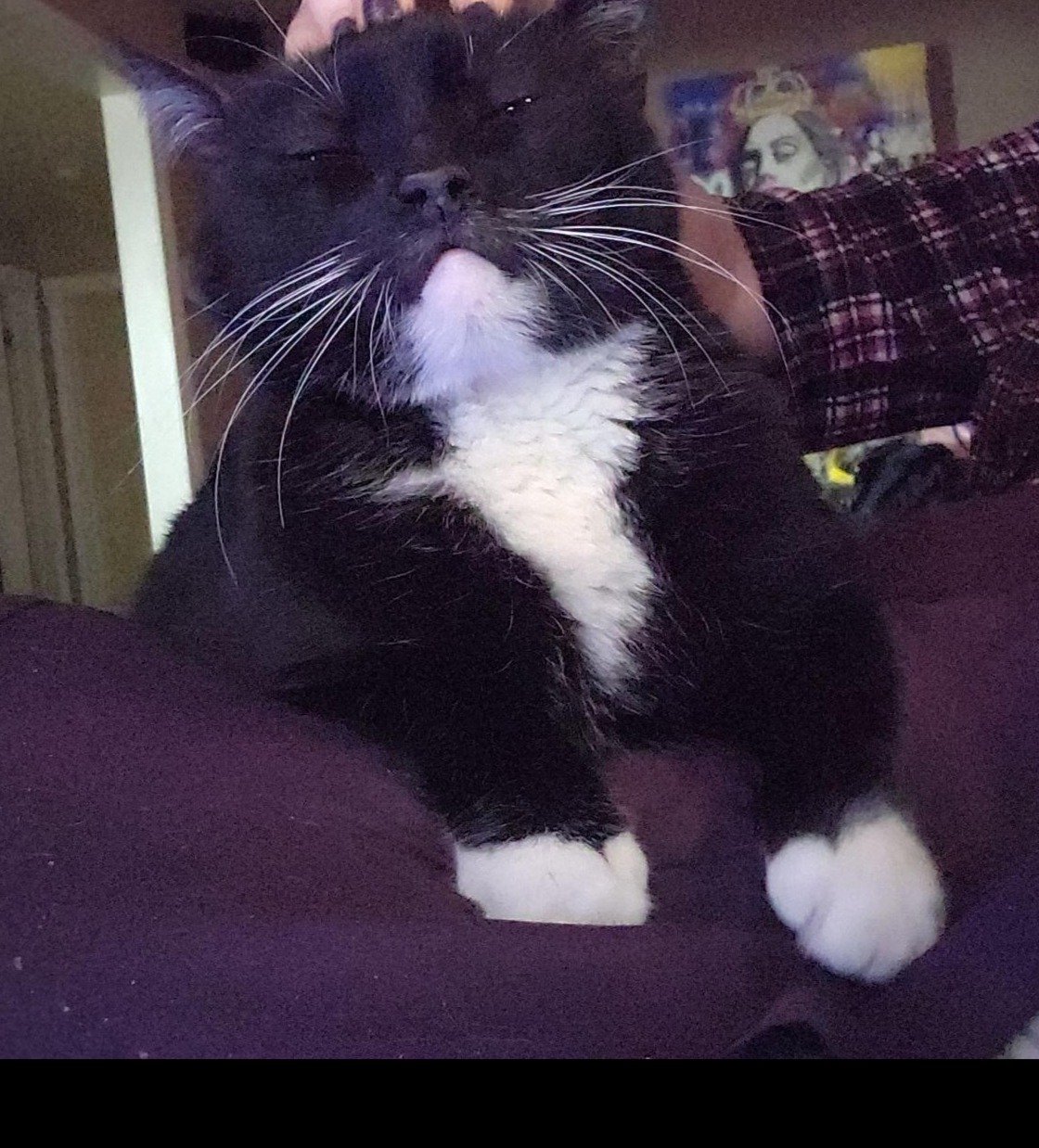
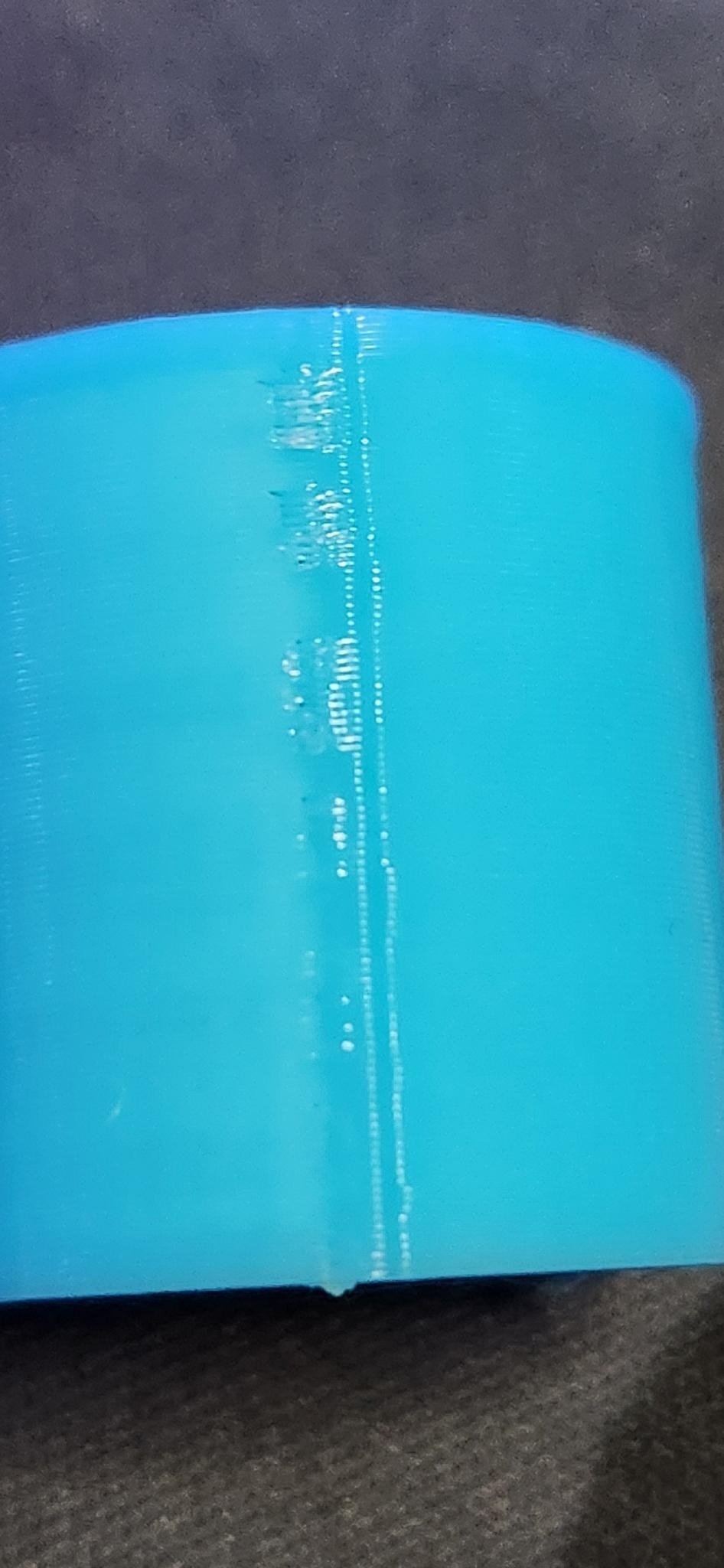
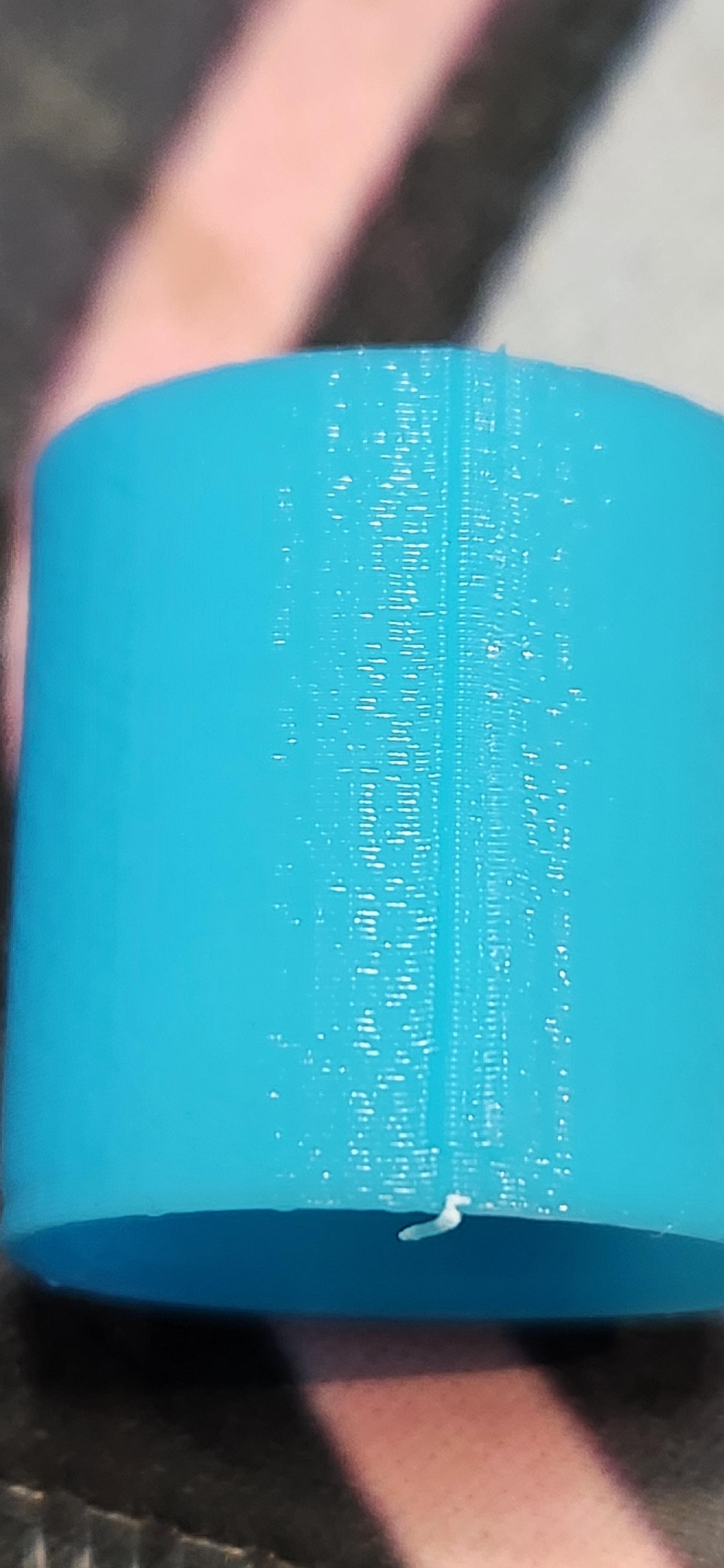
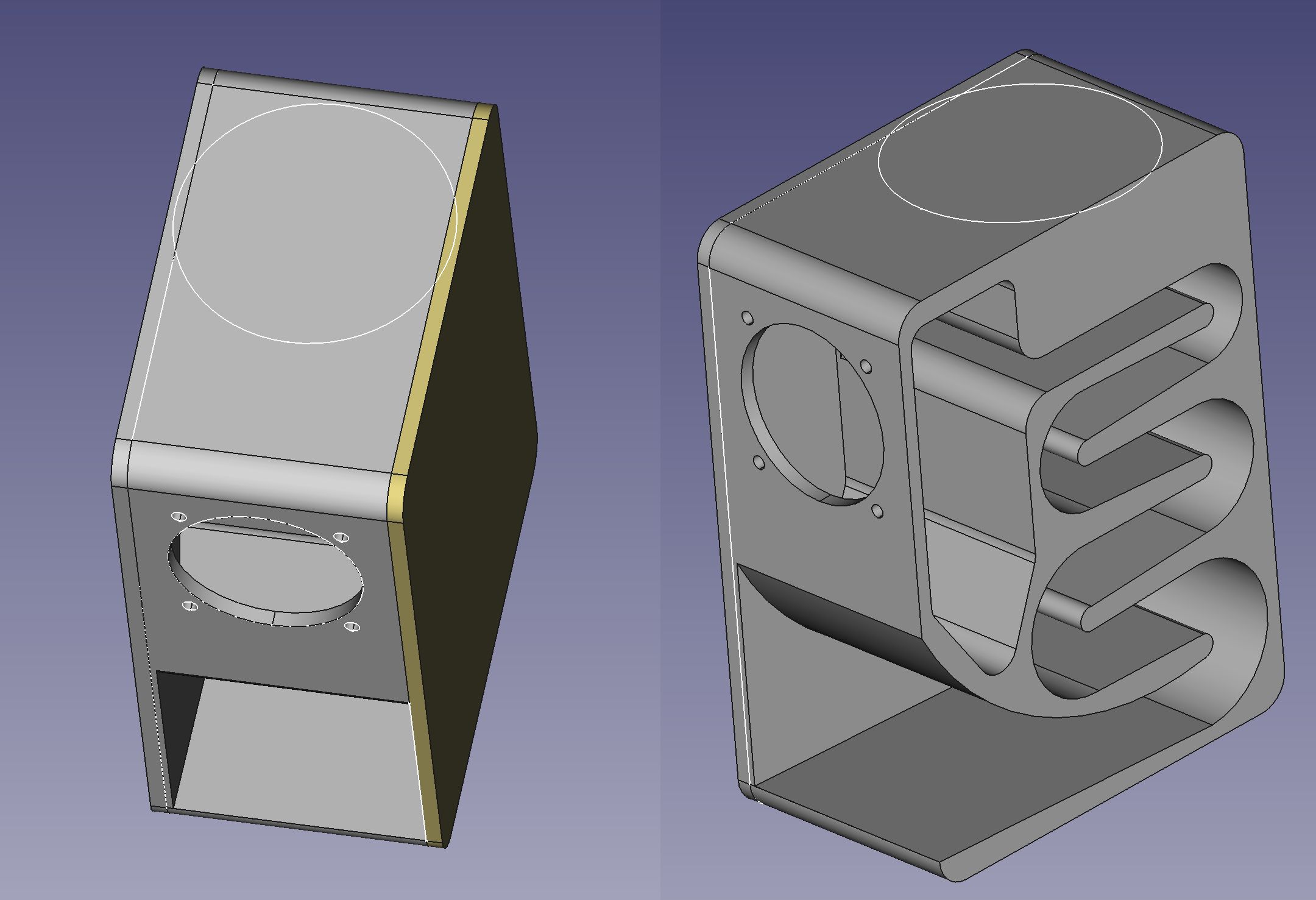
Have you tried power cycling your router?